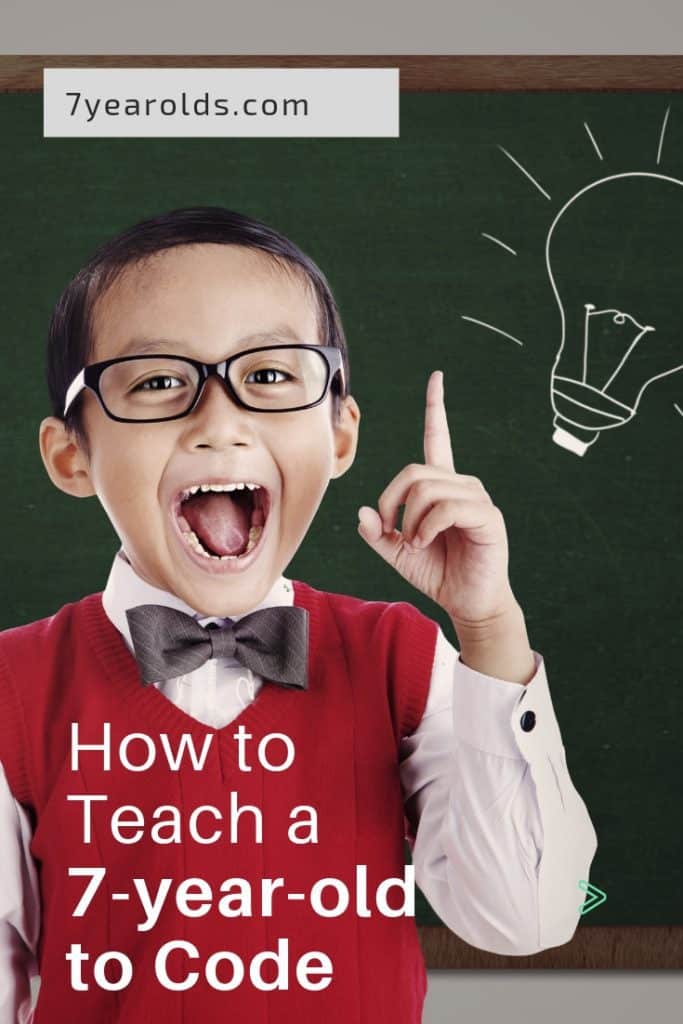Teaching a 7-year-old to code can be a tough thing. Even though it is not the most fun of topics and you may not even know how to do it, it can be beneficial for our modern day.
How can you teach a 7-year-old to code? Python is the best programing language for a child to start on. It reads as if it is normal speech and it is well written in a way children can understand. You can teach a child to code by learning the basics of an HTML document layout. There are online courses and courses in the public school system that your child could take.
I learned HTML5 and CSS way back in high school. That was almost 6 years ago. I do remember some things and I have done some research to refresh my memory on the subject. Let’s dive into this!
How to Code
First off, DISCLAIMER: I am not an expert on coding/programming. I will provide a section later with links to websites that have great programming help and teach you the basics and step by step learning. I would highly recommend these to you as an asset.
Before You Start: If you have a PC you will want to download Notepad++. It is a free program for coding that many, if not all, coders use or have used at some point. You can find it here.
If you are a Mac user, you can use TextEdit which comes with a Mac or get BBEdit, but you have to buy that one.
We are going to do some HTML programming. HTML stands for HyperText Markup Language.
The first thing you will want to do is put this at the top of the page:
<!DOCTYPE html>
This explains what kind of code you are writing. It lets the rest of the page know, “hey this is an HTML document! Not a CSS document!” Each is a different language (yes, they are languages).
This is what the whole first bit should look like:
<!DOCTYPE html>
<html>
<head>
<title>Page Title</title>
</head>
<body>
<h1>Heading</h1>
<p>Paragraph</p>
</body>
</html>
I will explain all of this.
<html>
<html> is the opening tag that holds everything together. This is the root element of the HTML page. You will notice at the bottom is </html>. That forward slash means that the code is done. Whatever is inside of this will be on the page when you open it in a browser.
The forward slash is how to end a segment of the code. If you look at the example I gave you, there is always an opening and a closing of a segment. Go ahead, look at it.
Remember this: The slash is important because without it the code would be left open.
<head>
<head> is the heading is the element that contains the meta-data about the document. That means it contains a certain part of the code. <head> contains the title of what the document is. It contains the <title> within it.
For example:
<head>
<title>Page Title</title>
</head>
Notice how it opens with <head> and closes around the title with </head>. I told you the forward slash would be important.
Let’s move on.
<title>
The <title> is the element that lets you know that what you are writing in between the opening and closing is a title. For explaining purposes ours will be “Page Title.” Remember once you finish writing “page title” to close the title correctly.
<body>
The <body> is where the “body” of your text will be. That’s why it is called that. This is the physical text that will appear onscreen.
Here is the example:
<body>
<h1>Heading</h1>
<p>Paragraph</p>
</body>
</html>
Everything within the <body> portion is going to appear onscreen. So the “heading” and the “paragraph” will be on there when you save and test the document online.
Let’s talk about the elements inside of the <body>.
<h>
The <h> element is for the physical heading of the page. If you write something like:
<h1>This is my heading.</h1>
Then it will appear on the page as: “This is my heading.” Only what is written in between the “>” and the “<” will be on the page.
The number in the <h> is where you can customize a little. The number you have determines how big the text is going to be. The sizes are <h1> through <h6>. Each one is smaller than the number before. <h1> is the bigger and <h6> is the smallest.
<p>
Everything within the <p> and </p> will be a paragraph of text. It is that simple.
If you write:
<p>This is my paragraph.</p>
Then the text in a paragraph will appear as: “This is my paragraph.” Also, remember to close the paragraph with </p> after you write what you want to write.
Final Touches
Make sure to close the body with a </body> and close the document with </html>. In the end, your document should look like this:
<!DOCTYPE html>
<html>
<head>
<title>Page Title</title>
</head>
<body>
<h1>Heading</h1>
<p>Paragraph</p>
</body>
</html>
This is the simplest way of describing that I can think of. There is so much more out there but I would start here.
Learning Resources for Coding
Python or Ruby are programming languages for beginners who know absolutely nothing about programming. Python reads as if it was normal speech. Ruby has a syntax which makes more sense to the individual who is new to programming.
Different coding languages are vast and diverse. Python and Ruby were created to relate more to new people stepping into the world of coding. These two are great resources for teaching your child and maybe even yourself.
There are also online courses like Code.org, Codecademy, and W3Schools.com. These give step by step instruction and even have fun stuff for children to do. I would recommend Code.org as your best place to find resources for coding that your child will enjoy.
Also along with the online resources are things right within your community. See what you can find. There might be a summer camp for children who are interested in programming. Schools generally have coding classes children can take as well.
Programming is such a need and a commonplace thing in our world now that you should not have trouble finding resources online and in your community.
Teach Them Patience
Okay, so I know that this might not seem like it has anything to do with coding but hear me out. I struggled with programming things in high school because I was not patient.
Sometimes you think you have it all figured out and then you input one thing and it screws up the entire page. Then you have to work with it and figure out what went wrong. It takes time and patience.
This is a labor of love. Yes, you could teach them Adobe Dreamweaver and it might get you through the night. The only problem is it doesn’t teach anyone how to code.
My belief is that you need to keep calm and stay level-headed when you code. It is like learning a whole new language. This will teach your child to be patient. I think this is a great way to learn about how computers and electronics function.
Have them take breaks every little while. Sometimes taking a step back for a minute is all you need to understand. It is a bunch of trial and error but it feels good to come out on top eventually.
Related Questions
Why every child should learn to code? We use computers and electronics more and more every day. Because of that, programmers are in high demand. Everybody wants them. Learning to code can help kids think more critically. It improves creativity because much of coding is problem-solving. It teaches patience and persistence to a growing child.
What is the best programming language for a child to learn? Python and Ruby are the best for new beginners and children to learn. Python’s coding language is more like actual speech and Ruby makes the syntax more readable and understandable to beginners in programming. HTML is fairly easy to learn. It doesn’t make sense in the way English does but it is probably the easiest of the basic programming languages that has been around for a while.